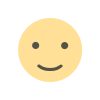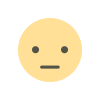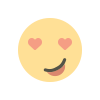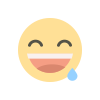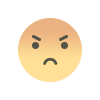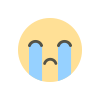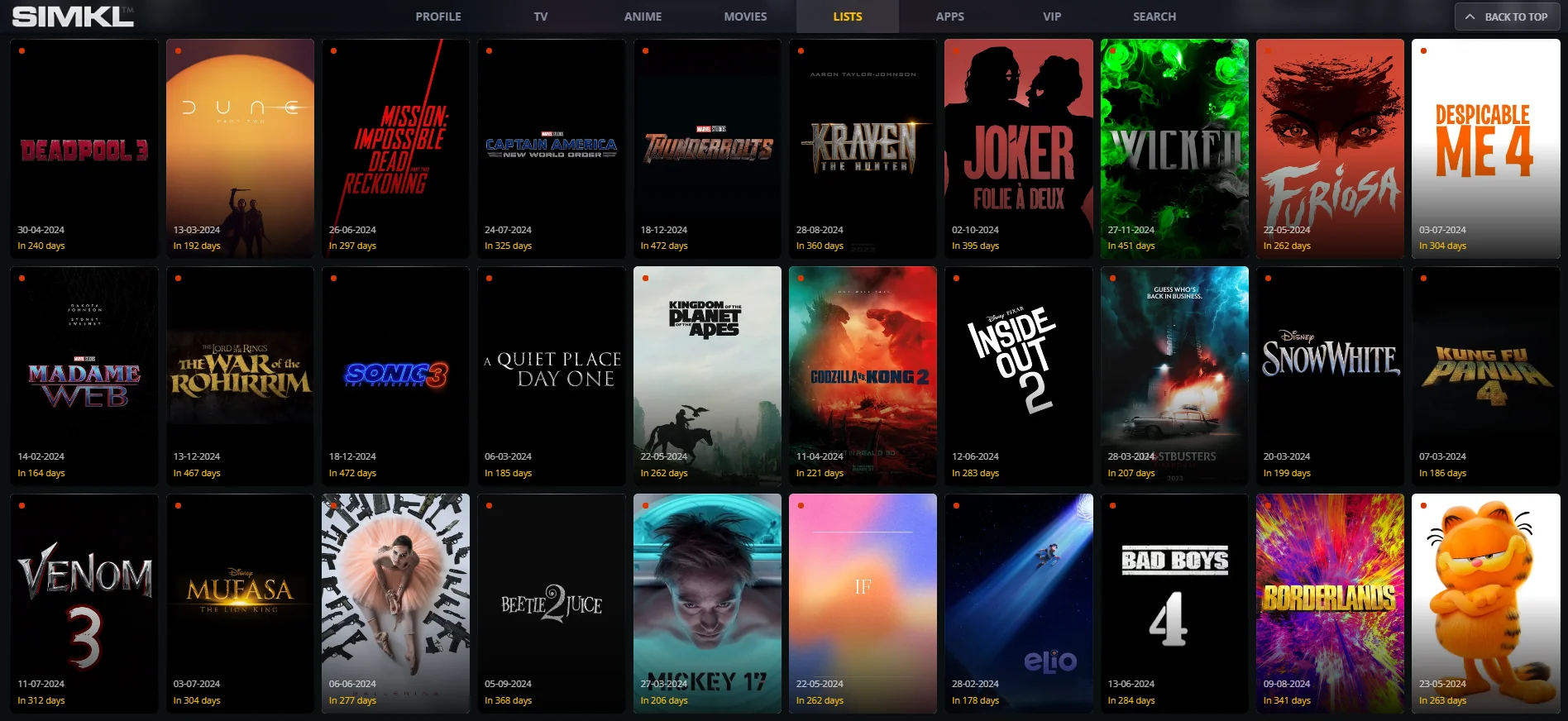In the world of website management, contact forms play a crucial role in maintaining communication between site owners and visitors. They serve as a bridge, allowing users to reach out with inquiries, feedback, or requests, which can be vital for engagement and conversions. As WordPress continues to dominate the content management system landscape, selecting the right contact form plugin is essential. In 2024, several plugins stand out for their features, usability, and overall performance. Here’s a detailed look at some of the top options available.
WPForms: User-Friendly and Versatile
WPForms is renowned for its user-friendly interface and versatility. Ideal for both beginners and advanced users, it offers a drag-and-drop form builder that simplifies the process of creating custom contact forms. WPForms provides a range of pre-built templates, including contact forms, subscription forms, and order forms, which can be easily customized to suit your needs.
One of the standout features of WPForms is its conditional logic, which allows you to show or hide fields based on user responses, making your forms more dynamic and relevant. It also integrates seamlessly with popular email marketing services like Mailchimp and Constant Contact, helping you manage leads and contacts efficiently.
Additionally, WPForms is known for its robust spam protection through its integration with Google reCAPTCHA and its built-in anti-spam features. This ensures that your forms are protected from spam submissions, maintaining the quality of your incoming data.
Gravity Forms: Advanced Features for Power Users
Gravity Forms is a powerful contact form plugin designed for users who need advanced functionality. It supports a wide range of field types, including file uploads, multi-page forms, and complex calculations. Gravity Forms excels in its ability to create highly customized forms that cater to specific business needs.
The plugin offers extensive add-ons that expand its capabilities, including integrations with payment gateways like PayPal and Stripe, CRM systems, and email marketing tools. This makes Gravity Forms an excellent choice for users who require more than just basic contact form functionalities.
For users concerned about form security, Gravity Forms provides features like IP address tracking and detailed entry logs. Its user interface, while more complex than some alternatives, offers powerful customization options that justify the learning curve for those who need advanced form features.
Contact Form 7: The Classic Choice
Contact Form 7 remains a popular choice due to its simplicity and flexibility. It allows users to create and manage multiple contact forms with ease. Despite its straightforward approach, Contact Form 7 supports various form field types, such as text fields, checkboxes, and dropdown menus.
One of the strengths of Contact Form 7 is its compatibility with other plugins and themes. It offers a range of add-ons that extend its functionality, such as additional field types, custom validation rules, and integration with third-party services. However, its interface is less intuitive compared to newer plugins, which may require a bit of a learning curve for beginners.
For users who are comfortable with a bit of coding, Contact Form 7 provides the flexibility to customize forms and emails with HTML and CSS, allowing for more tailored design and functionality.
Ninja Forms: Extensible and Easy to Use
Ninja Forms stands out for its user-friendly design and extensibility. It offers a drag-and-drop form builder that simplifies the creation of complex forms without requiring coding skills. With a variety of pre-built templates, Ninja Forms makes it easy to get started quickly.
The plugin’s extension library includes features such as payment integrations, marketing tools, and advanced form functionalities. This makes Ninja Forms a versatile choice for users who want to add specialized features to their contact forms as their needs evolve.
Ninja Forms also prioritizes user experience, providing a clean and intuitive interface that facilitates form management and customization. For those concerned with form performance, Ninja Forms includes built-in features for spam protection and data security.
Formidable Forms: Power and Flexibility Combined
Formidable Forms is known for its powerful features and flexibility. It caters to users who need more than just basic contact forms, offering advanced functionalities like calculations, visualizations, and dynamic field management. This plugin is particularly suited for users who require complex forms with interactive elements.
Formidable Forms supports a wide range of field types and form layouts, including multi-page forms and user registration forms. Its advanced features, such as data management and reporting tools, make it a strong choice for users who need to collect and analyze form data.
The plugin’s integration capabilities are extensive, with support for popular CRM systems, email marketing platforms, and payment processors. For users who need to build custom solutions, Formidable Forms provides a robust API and developer-friendly options.
Everest Forms: Simple Yet Effective
Everest Forms is designed for users who want an easy-to-use contact form plugin without sacrificing functionality. Its drag-and-drop builder allows for quick form creation, while its pre-designed templates make it easy to start with minimal setup.
Despite its simplicity, Everest Forms supports essential features such as multi-column layouts, form submissions management, and email notifications. It also offers integration with popular email marketing services, ensuring that your forms can seamlessly connect with your broader marketing efforts.
Everest Forms is a great choice for users who need a straightforward solution for contact forms but still want the flexibility to customize and extend their forms as needed. Its clean interface and essential features make it a reliable option for a wide range of users.
Caldera Forms: Flexible and Feature-Rich
Caldera Forms is praised for its flexibility and range of features. It provides a drag-and-drop builder that allows users to create custom forms with ease. The plugin supports advanced features such as conditional logic, multi-part forms, and calculations, making it suitable for users with more complex form requirements.
Caldera Forms also integrates with various third-party services, including email marketing platforms and CRM systems. Its extensive range of add-ons allows users to extend the plugin’s functionality to meet specific needs.
For users concerned with form design, Caldera Forms offers customization options that enable users to style their forms to match their website’s aesthetic. The plugin’s powerful features and customization options make it a versatile choice for a wide range of use cases.
HappyForms: Simple and Effective
HappyForms is a relatively new player in the WordPress contact form plugin market, but it has quickly gained traction due to its simplicity and effectiveness. It features a user-friendly interface and a straightforward form builder that makes creating contact forms easy for beginners.
Despite its simplicity, HappyForms includes essential features such as multi-page forms, email notifications, and spam protection. It also offers integration with popular email marketing services, ensuring that your forms can connect with your broader marketing efforts.
HappyForms is ideal for users who want a no-fuss solution for their contact forms without sacrificing functionality. Its clean design and essential features make it a reliable choice for users who need a straightforward form solution.
Choosing the Right Plugin for Your Needs
Selecting the right contact form plugin for your WordPress site depends on various factors, including your specific needs, budget, and technical expertise. Each of the plugins mentioned offers unique features and advantages, catering to different user requirements.
WPForms and Gravity Forms are excellent choices for users who need advanced features and customization options, while Contact Form 7 and Ninja Forms offer reliable and flexible solutions for users at various experience levels. Everest Forms and Caldera Forms provide a balance of ease of use and functionality, while HappyForms is ideal for those seeking a simple, effective solution.
When choosing a contact form plugin, consider your site's needs, the type of forms you need to create, and your level of technical expertise. By selecting the right plugin, you can ensure that your contact forms are not only functional but also enhance user engagement and conversion rates.
Frequently Asked Questions
What is a WordPress contact form plugin?
A WordPress contact form plugin is a tool that integrates with your WordPress site to create and manage contact forms. These forms allow users to submit inquiries, feedback, or other information directly through your website. Plugins often come with customizable options to tailor the forms to your specific needs.
Why should I use a contact form plugin on my WordPress site?
Using a contact form plugin enhances communication between you and your site visitors. It simplifies the process of collecting information, managing inquiries, and handling feedback. Plugins also offer features like spam protection, form customization, and integration with other tools, improving overall site functionality.
Which contact form plugin is the most user-friendly?
WPForms is highly regarded for its user-friendly interface. Its drag-and-drop form builder makes it easy for beginners to create custom forms without any coding knowledge. It also provides pre-built templates to streamline the process further.
What are the advantages of using Gravity Forms?
Gravity Forms is known for its advanced features and flexibility. It supports complex form functionalities such as multi-page forms, calculations, and file uploads. It also offers extensive add-ons for payment processing, CRM integration, and email marketing, making it ideal for users with more specialized needs.
Is Contact Form 7 still a good choice in 2024?
Yes, Contact Form 7 remains a popular choice due to its simplicity and flexibility. While its interface may not be as intuitive as newer plugins, it supports various form field types and integrates well with other plugins and themes. It is a good option for users who are comfortable with some basic coding.
What makes Ninja Forms stand out?
Ninja Forms is praised for its extensibility and ease of use. It features a drag-and-drop builder and a wide range of pre-built templates. Its extension library allows users to add specialized features such as payment integrations and marketing tools, making it a versatile choice.
How does Formidable Forms compare to other plugins?
Formidable Forms is known for its powerful and flexible features. It supports complex form functionalities, including calculations and data visualizations. It is particularly suitable for users who need to collect and analyze detailed form data and build custom solutions.
What are the benefits of using Everest Forms?
Everest Forms offers a straightforward approach with a user-friendly drag-and-drop builder and pre-designed templates. It supports essential features such as multi-column layouts and email notifications. It is ideal for users who need a simple yet effective contact form solution.
Why should I consider Caldera Forms?
Caldera Forms is appreciated for its flexibility and advanced features. It supports conditional logic, multi-part forms, and calculations. Its extensive range of add-ons and customization options make it suitable for users with more complex form requirements.
Is HappyForms a good option for beginners?
Yes, HappyForms is designed to be user-friendly and effective. It features a simple form builder and essential functionalities like multi-page forms and spam protection. It is a great choice for users who need a straightforward contact form solution without extensive customization.
How do I choose the right contact form plugin for my website?
Consider your website’s specific needs, the complexity of the forms you require, and your level of technical expertise. Plugins like WPForms and Gravity Forms are suitable for advanced features, while Contact Form 7 and HappyForms are good for simpler needs. Evaluate the features, ease of use, and integrations offered by each plugin to find the best fit for your site.
Are there any security features included with these plugins?
Most top contact form plugins include security features to protect against spam and unauthorized submissions. For example, WPForms and Ninja Forms offer integration with Google reCAPTCHA, while Gravity Forms provides IP address tracking and anti-spam measures. Always review the security features of each plugin to ensure they meet your needs.
Can I integrate these plugins with other tools and services?
Yes, many contact form plugins offer integrations with a variety of tools and services. For instance, Gravity Forms and Ninja Forms support integrations with email marketing platforms, CRM systems, and payment gateways. Check the plugin’s documentation or extension library to see what integrations are available.
How do I get started with using a contact form plugin?
To get started, choose a contact form plugin that suits your needs and install it on your WordPress site. Follow the plugin’s setup instructions to create and customize your forms. Most plugins offer tutorials and documentation to help you through the process.
Get in Touch