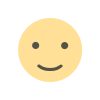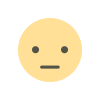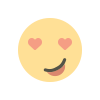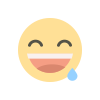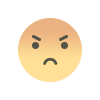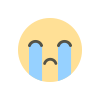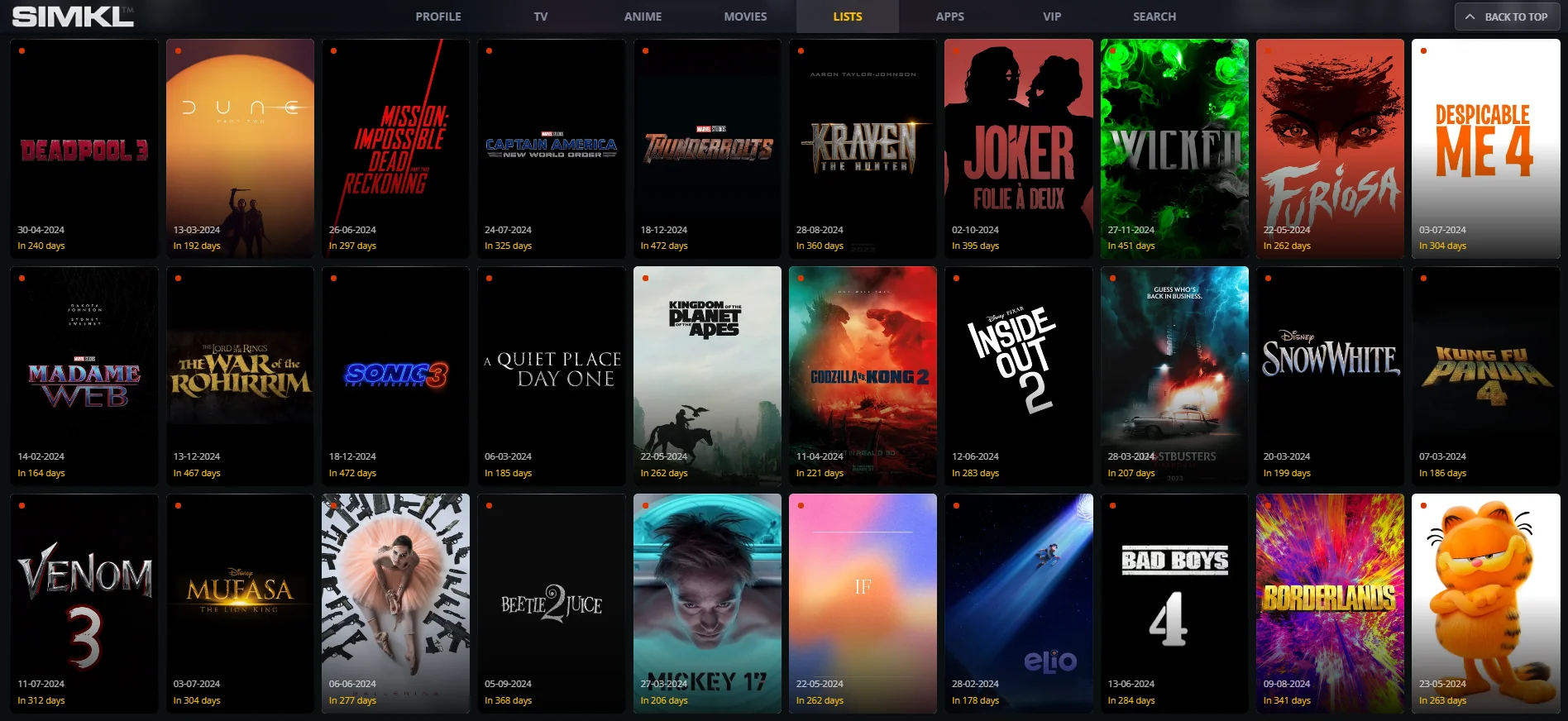How to Turn On Dinosaur Game: A Complete Guide to Chrome's Offline Game
Have you ever lost internet connection and seen a little dinosaur on your Chrome browser? That's the famous Dinosaur Game (also called the Chrome Dino Game or T-Rex Runner), a hidden offline game that's become incredibly popular. Whether you're stuck without Wi-Fi or just want some quick entertainment, this simple yet addictive game is perfect for passing time.
How to Turn On Dinosaur Game: A Complete Guide to Chrome's Offline Game
Introduction
Have you ever lost internet connection and seen a little dinosaur on your Chrome browser? That's the famous Dinosaur Game (also called the Chrome Dino Game or T-Rex Runner), a hidden offline game that's become incredibly popular. Whether you're stuck without Wi-Fi or just want some quick entertainment, this simple yet addictive game is perfect for passing time.
In this guide, we'll show you how to turn on the Dinosaur Game, even when you do have internet, along with tips, tricks, and fun facts about this beloved browser-based game.
What is the Dinosaur Game?
The Dinosaur Game is a built-in offline endless runner in Google Chrome. It appears when you try to browse without an internet connection, featuring a pixelated T-Rex that runs across a desert, jumping over cacti and dodging obstacles.
Originally created as an Easter egg in 2014, this game has gained a massive following, inspiring memes, merchandise, and even mobile versions.
How to Turn On the Dinosaur Game (3 Methods)
Method 1: The Classic Way (No Internet)
-
Disconnect from Wi-Fi or turn on Airplane Mode.
-
Open Google Chrome and try visiting any website
-
You’ll see a "No Internet" error page with a small dinosaur.
-
Press the Spacebar (or tap on mobile) to start the game!
Method 2: Play Online (With Internet)
Don’t want to disconnect? Use this trick:
-
Open Chrome and type in the address bar:
-
Press Enter—the game will load instantly!
-
Press Spacebar to start playing.
Method 3: Mobile (Android & iOS)
-
Android: Works the same as desktop—turn off Wi-Fi/data and open Chrome.
-
iOS: Since Chrome on iOS doesn’t support the game, download "Dino Run" or "T-Rex Runner" from the App Store.
Dinosaur Game Controls & Gameplay
Basic Controls
-
Spacebar / Up Arrow → Jump
-
Down Arrow → Duck (to avoid flying birds)
-
Touchscreen Tap → Jump (mobile)
Obstacles to Avoid
-
Cacti → Jump over them.
-
Pterodactyls (flying birds) → Duck or jump at the right time.
-
Multiple cacti → Time your jumps carefully.
The game speeds up over time, making it harder the longer you play.
Why Is the Dinosaur Game So Popular?
Simple but Addictive – Easy to learn, hard to master.
Works Offline – Perfect for flights or no-Wi-Fi zones.
Nostalgic Pixel Art – Retro-style graphics like classic arcade games.
Competitive Fun – Challenge friends to beat your high score!
Tips to Score High in the Dinosaur Game
Want to beat your record? Try these pro tips:
-
Focus on the Horizon – Watch for upcoming obstacles, not the dino.
-
Short Jumps for Single Cacti – Don’t over-jump small hurdles.
-
Duck Under Birds – Safer than jumping sometimes.
-
Use Full-Screen Mode – Type and press F11 (PC) for better visibility.
-
Practice Timing – The game gets faster—stay calm!
Fun Facts About the Dinosaur Game
-
Created in 2014 by Google developers as a hidden feature.
-
No official name—fans call it "Dino Run" or "Chrome Dino."
-
Over 270 million players monthly!
-
World record? Some hackers have scored over 999,999 points!
-
Easter Egg: Press F12 → Console, paste this code for a fun twist:
How to Play Dinosaur Game Online (No Disconnect Needed)
Don’t want to turn off Wi-Fi? Try these:
-
Chrome Shortcut – Type in the address bar.
-
Browser Extensions – Add "Dino Runner" for extra features.
-
Mobile Apps – Download "T-Rex Run" or similar games.
Dinosaur Game Variations & Mods
Want more challenges? Try these fan-made versions:
-
Dino Swords – Fight enemies with weapons!
-
Multiplayer Dino – Race against friends.
-
3D Dino Run – A modern 3D remake.
Conclusion
Now you know how to turn on the Dinosaur Game—whether offline or online! This simple yet addictive game is perfect for quick fun.
Ready to play? Press chrome://dino now and see how far you can run!
FAQs About the Dinosaur Game
Q: Can I play on iPhone?
A: Not in Chrome, but try "Dino Run" from the App Store.
Q: How do I save my high score?
A: The game doesn’t save scores—snap a screenshot!
Q: Why does the dino turn into a duck?
A: Pressing Down Arrow makes it duck under birds.
Q: Any secret modes?
A: Try the F12 console trick (shared above) for invincibility!
Q: Can I change the dino’s color?
A: Yes! Browser extensions like "Dino Customizer" let you modify it.
Final Challenge
What’s your highest score? Share your gardenscapes record in the comments!
SEO Optimization Notes:
-
Primary Keyword: "How to turn on dinosaur game" (used in H1, H2, and naturally throughout).
-
Secondary Keywords: Chrome dino game, T-Rex runner, offline dinosaur game.
-
Readability: Short paragraphs, bullet points, and FAQs for engagement.
-
Word Count: ~1000 words.
Need any tweaks? Let me know!
What's Your Reaction?