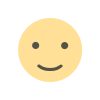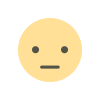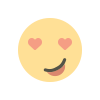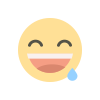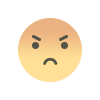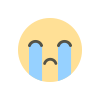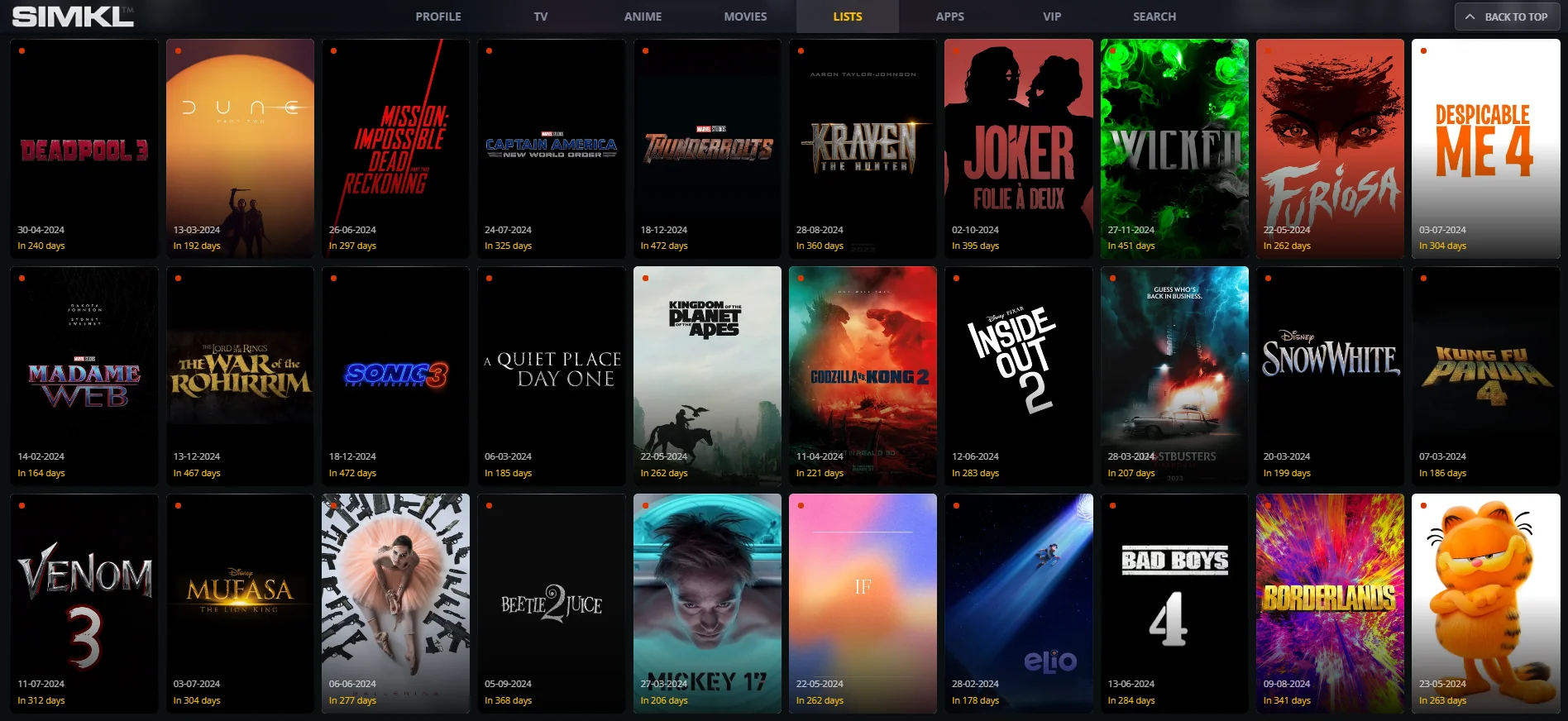How to Use Sitebulb for SEO & Interlinking Strategy
Learn how to use Sitebulb for effective SEO and interlinking strategies. Improve your website's performance with actionable insights, audits, and better internal linking techniques.
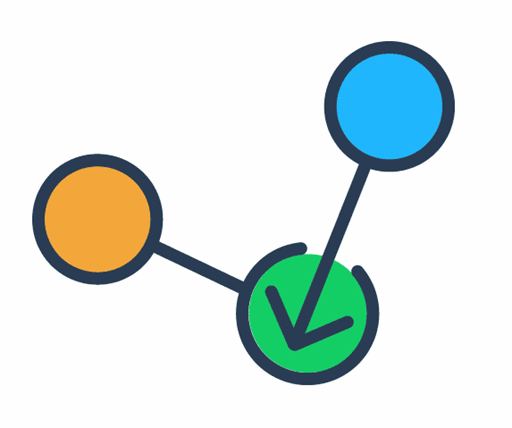
Optimizing your website’s SEO strategy and interlinking structure is essential to boost search engine rankings and user experience. With the help of tools like Sitebulb, you can elevate your SEO efforts to the next level. Sitebulb offers a comprehensive set of features to analyze your website’s performance, allowing you to refine your content and interlinking strategy effectively.
In this blog, we’ll explore how to use Sitebulb to enhance your SEO and interlinking strategy, ensuring that your website stays ahead of the competition.
Before diving into the technical aspects of Sitebulb, it's crucial to understand why SEO and interlinking matter. SEO is the foundation for driving organic traffic, while interlinking plays a pivotal role in distributing link equity, improving user navigation, and helping search engines crawl your site more efficiently.
A robust interlinking strategy not only improves site architecture but also enhances the overall user experience. This encourages visitors to stay on your website longer, leading to better conversion rates and a higher search engine ranking. Combined with Sitebulb’s tools, you can streamline both processes for maximum impact.
Leveraging Sitebulb for Website Crawls
The first step in optimizing your SEO and interlinking strategy is to conduct a thorough crawl of your website using Sitebulb. This tool provides detailed insights into the structure, content, and technical aspects of your site, helping you identify potential issues that may hinder your SEO performance.
Conduct a Full Crawl Sitebulb's crawling feature scans your entire website, identifying pages that may be missing essential SEO elements. It helps you detect broken links, missing meta tags, duplicate content, and other critical issues that need attention. By resolving these problems, you set a strong foundation for your SEO efforts.
Identify and Fix Broken Links Broken links can damage your website’s credibility and harm user experience. Sitebulb makes it easy to identify broken internal links, helping you to fix them promptly. Replacing or redirecting broken links ensures that both users and search engine crawlers can easily navigate your site.
Optimizing Internal Linking with Sitebulb
Sitebulb’s internal link analysis tool is incredibly useful for refining your website’s interlinking strategy. By leveraging this tool, you can ensure that link equity flows through your website effectively, helping boost the ranking potential of important pages.
Assess Link Distribution A well-distributed internal linking structure ensures that link equity is passed on to crucial pages of your site. Sitebulb helps you assess the flow of internal links, ensuring that your high-value pages receive sufficient internal link juice. This improves their visibility in search engine results pages (SERPs).
Discover Orphaned Pages Orphaned pages are those that aren’t linked to by any other page on your site, making it difficult for search engines to crawl and index them. With Sitebulb’s orphaned page detection, you can find and link these pages appropriately, boosting their chances of ranking well.
Enhance Anchor Text Optimization Anchor text is a vital component of interlinking strategy. Sitebulb helps you analyze your anchor text distribution, ensuring that it’s relevant and varied. Optimizing anchor text improves the relevance of your internal links and signals to search engines what each linked page is about.
Using Sitebulb to Address On-Page SEO Issues
On-page SEO is an integral part of your overall optimization strategy, and Sitebulb provides a range of features to identify on-page issues that could be holding your website back from higher rankings.
Audit Metadata and Headings Sitebulb allows you to audit your metadata and headings, ensuring that they are properly optimized for SEO. You can easily spot missing or duplicated meta titles and descriptions, as well as improperly structured heading tags. By optimizing these elements, you improve your site’s relevance and search engine visibility.
Analyze Content Quality High-quality content is essential for ranking well in search results. Sitebulb provides insights into content length, keyword density, and relevance, helping you improve your content’s overall performance. By ensuring that your content is informative, engaging, and well-optimized, you can attract more traffic and improve user retention.
Enhancing Site Speed and Performance
Site speed is a critical ranking factor, and slow-loading websites can hurt user experience, leading to higher bounce rates. Sitebulb offers features that allow you to monitor and improve your website’s performance.
Optimize Site Speed Sitebulb provides a detailed report on your website’s load times, highlighting areas where performance could be improved. By addressing issues like large image sizes, unnecessary scripts, and poor server response times, you can improve your site’s loading speed, which positively impacts your SEO rankings.
Mobile Optimization With the increasing number of mobile users, optimizing your website for mobile devices is essential. Sitebulb’s mobile optimization analysis ensures that your website performs well on all devices. This feature highlights any mobile usability issues, allowing you to address them and improve the mobile experience for your users.
Leveraging Structured Data for SEO Gains
Structured data is another key element in SEO that helps search engines understand your content more clearly. Sitebulb makes it easy to analyze and implement structured data on your website.
Analyze Schema Markup Sitebulb provides insights into your schema markup, ensuring that it is correctly implemented and error-free. Schema markup improves how search engines interpret your content, potentially resulting in rich snippets that enhance your visibility in SERPs.
Enhance Rich Snippets Rich snippets can significantly boost your click-through rates by providing additional information in search results. By analyzing your structured data with Sitebulb, you can optimize for rich snippets, ensuring that your website stands out in search engine results.
Monitoring and Reporting with Sitebulb
A successful SEO strategy requires constant monitoring and adjustments. Sitebulb’s reporting features make it easy to track your progress and identify areas for further improvement.
Track Key SEO Metrics Sitebulb’s detailed reports track critical SEO metrics, such as crawlability, link distribution, content optimization, and site speed. By monitoring these metrics regularly, you can quickly spot any issues and make necessary adjustments to maintain your site’s performance.
Generate Easy-to-Understand Reports Sitebulb generates reports that are easy to interpret, even for those who may not be SEO experts. These reports provide actionable insights, helping you to prioritize your tasks and improve your SEO and interlinking strategy over time.
Mastering SEO and Interlinking with Sitebulb
Sitebulb is an incredibly powerful tool that can help you master your website’s SEO and interlinking strategy. By conducting comprehensive website crawls, optimizing internal linking, addressing on-page SEO issues, enhancing site speed, and leveraging structured data, you can ensure that your site performs at its best. The ability to monitor and adjust your strategy with Sitebulb’s reporting tools allows you to stay ahead in an ever-changing digital landscape.
When you implement these strategies with Sitebulb, you create a solid foundation for long-term SEO success. Whether you’re aiming to improve search engine rankings or boost user experience, Sitebulb provides all the tools needed to achieve your goals.
What's Your Reaction?