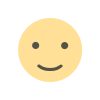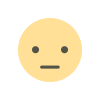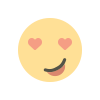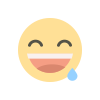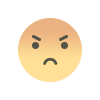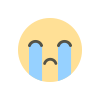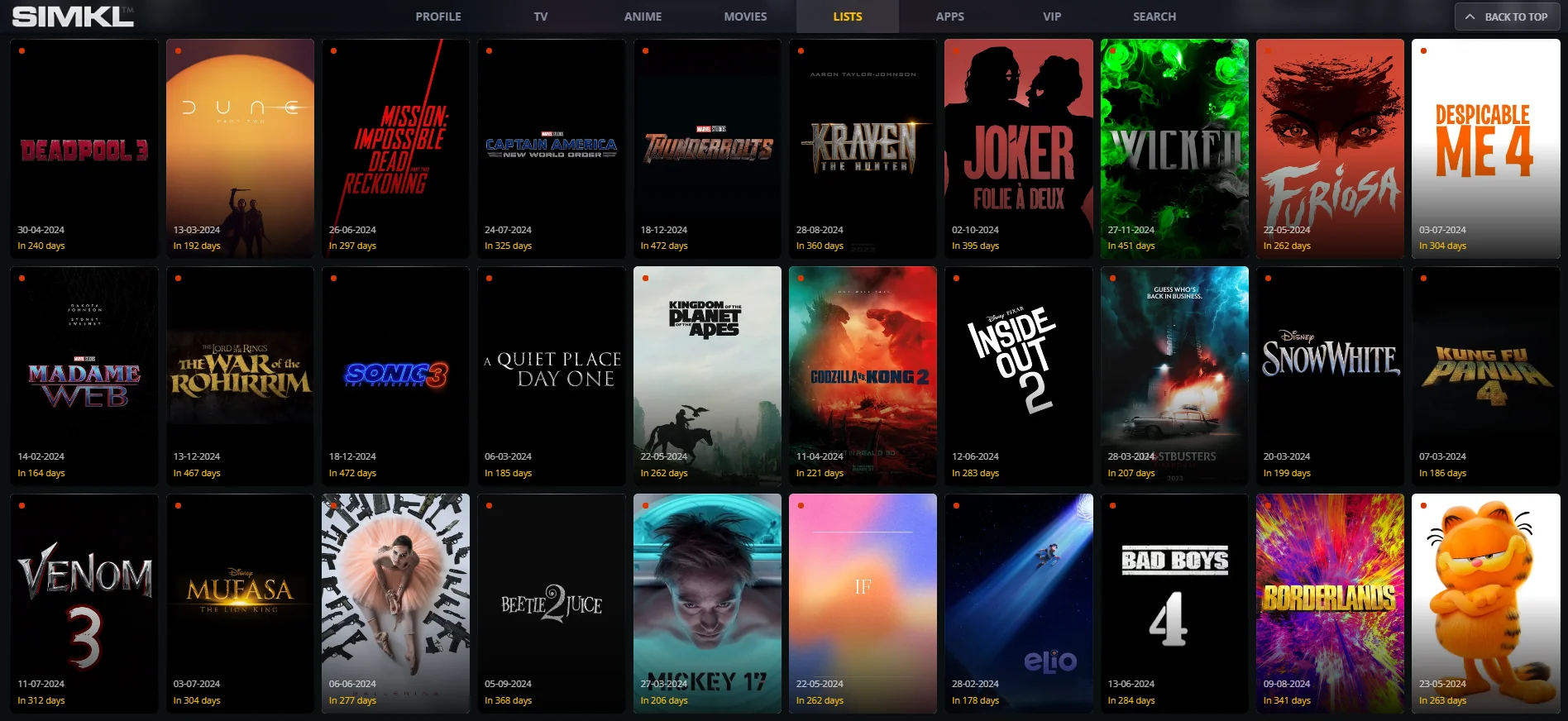How to Use WooCommerce Geolocation Plugin to Boost Sales 2025
Learn how to use the WooCommerce Geolocation Plugin to boost sales in 2025. Discover features like WooCommerce geolocation-based products, spam prevention, and user-friendly customization tools by Extendons.

In today’s highly competitive eCommerce world, understanding your customers' needs and location is crucial for success. Did you know that WooCommerce geolocation plugins can help you tailor your online store's experience based on your customers’ geographical location? This simple yet powerful tool has proven to increase conversion rates and streamline store management. If you’re ready to learn how, keep reading!
Why Use a WooCommerce Geolocation Plugin?
As eCommerce grows, stores often face challenges like spam orders, irrelevant traffic, or even legal restrictions tied to specific regions. A WooCommerce geolocation plugin allows you to customize your store by targeting specific regions and providing relevant content to users. With this functionality, you can:
-
Increase sales by showcasing WooCommerce geolocation-based products to the right audience.
-
Avoid spam and irrelevant traffic by restricting access based on location.
-
Simplify operations by tailoring content to meet local legal and business requirements.
One excellent tool to achieve this is the Geolocation Based Products Filter for WooCommerce by Extendons. Let’s dive into its features and benefits.
Features of Geolocation Based Products Filter for WooCommerce
The Geolocation Based Products Filter plugin by Extendons is designed to optimize your store’s visibility and protect it from unwanted traffic. Here are its standout features:
1. Auto-Detect User IP Based on Location
The plugin automatically identifies a visitor’s location using their IP address. With this feature, you can:
-
Restrict access to specific products, categories, or pages.
-
Block users from particular regions or countries.
2. Create Custom Rules for Access
You can create multiple rules to ban users from specific regions. For example:
-
Ban visitors from high-spam regions.
-
Block entire continents that aren’t part of your target market.
Each rule can be customized with titles, priorities, and conditions, making this plugin highly versatile.
3. Hide WooCommerce Geolocation-Based Products
Want to display certain products only in specific countries? This plugin allows you to hide:
-
Products
-
Categories
-
CMS pages
For instance, if a product isn’t available in North America, you can block it from showing in searches for users in that region.
4. Redirect Users or Display Custom Error Messages
Instead of outright blocking users, you can redirect them to:
-
Alternative landing pages.
-
Custom error messages explaining why they’re restricted.
This ensures a user-friendly experience, even when access is limited.
5. Whitelist Specific IP Addresses
Need to make exceptions? You can whitelist specific IPs, ensuring trusted users bypass restrictions.
6. Schedule GEO-IP Ban Rules
Planning a temporary promotion for a specific region? Schedule rules to restrict access to your website or pages during certain dates. Once the schedule expires, users regain access automatically.
Benefits of Using WooCommerce Geolocation Plugins
1. Enhanced Customer Experience
Displaying WooCommerce geolocation-based products ensures customers only see what’s relevant to them. This reduces frustration and makes shopping easier.
2. Improved Conversion Rates
By tailoring your offerings to local audiences, you’re more likely to convert visitors into buyers. For example, promoting seasonal products in specific regions can significantly boost sales.
3. Reduced Spam and Fake Orders
Spam and irrelevant traffic can waste time and resources. With geolocation filtering, you can block malicious users from high-risk areas.
4. Compliance with Regional Regulations
Some regions have specific eCommerce rules, such as tax laws or product restrictions. Geolocation plugins help ensure your store remains compliant by displaying relevant information to users.
How to Set Up the Geolocation Based Products Filter Plugin
Here’s a step-by-step guide to help you configure the Geolocation Based Products Filter:
Step 1: Install and Activate the Plugin
-
Purchase the plugin from Extendons.
-
Install it on your WooCommerce store.
-
Activate the plugin and access the settings menu.
Step 2: Configure General Settings
-
Enable geolocation tracking by choosing the database service.
-
Set a default action for restricted users (e.g., redirect or display error messages).
Step 3: Create Geolocation Rules
-
Navigate to the “Rules” section.
-
Add new rules to block regions or countries.
-
Assign rules to specific products, categories, or pages.
Step 4: Test Your Configuration
-
Use a VPN or proxy to simulate accessing your site from restricted regions.
-
Verify that users are redirected or blocked as intended.
Tips for Maximizing the WooCommerce Geolocation Plugin
-
Segment Your Audience: Use geolocation data to create highly targeted marketing campaigns.
-
Offer Localized Promotions: Tailor promotions to specific regions based on holidays, seasons, or trends.
-
Combine With Other Plugins: Use geolocation alongside plugins like multi-currency or language translators for a seamless global shopping experience.
-
Analyze Geolocation Reports: Track user activity by region to identify high-performing markets and opportunities for expansion.
FAQs About WooCommerce Geolocation Plugins
Q1. What is a WooCommerce geolocation plugin?
A WooCommerce geolocation plugin allows you to tailor your store’s content and functionality based on a user’s location. This can include restricting access, displaying localized products, and improving user experience.
Q2. Can I hide specific products using geolocation?
Yes, with the Geolocation Based Products Filter for WooCommerce, you can hide products, categories, or pages from specific regions or countries.
Q3. How does geolocation improve sales?
By displaying relevant products to the right audience and avoiding irrelevant traffic, you can significantly boost conversion rates and sales.
Q4. Is the plugin easy to configure?
Absolutely! The plugin by Extendons features a user-friendly interface, making it easy to set up rules and customize settings without advanced technical knowledge.
Q5. Can I block entire countries or continents?
Yes, the plugin allows you to block specific countries, regions, or entire continents based on your needs.
Conclusion
Using a WooCommerce geolocation plugin, like the Geolocation Based Products Filter by Extendons, is a game-changer for online stores in 2025. From showcasing WooCommerce geolocation-based products to boosting conversion rates and ensuring compliance, the benefits are endless. By understanding your customers’ location and tailoring their experience, you can drive sales and protect your store from unwanted traffic.
If you’re ready to elevate your WooCommerce store, try the Geolocation Based Products Filter today and see the difference for yourself!
What's Your Reaction?