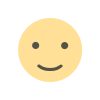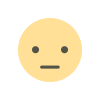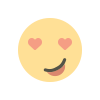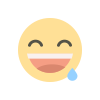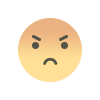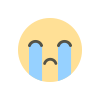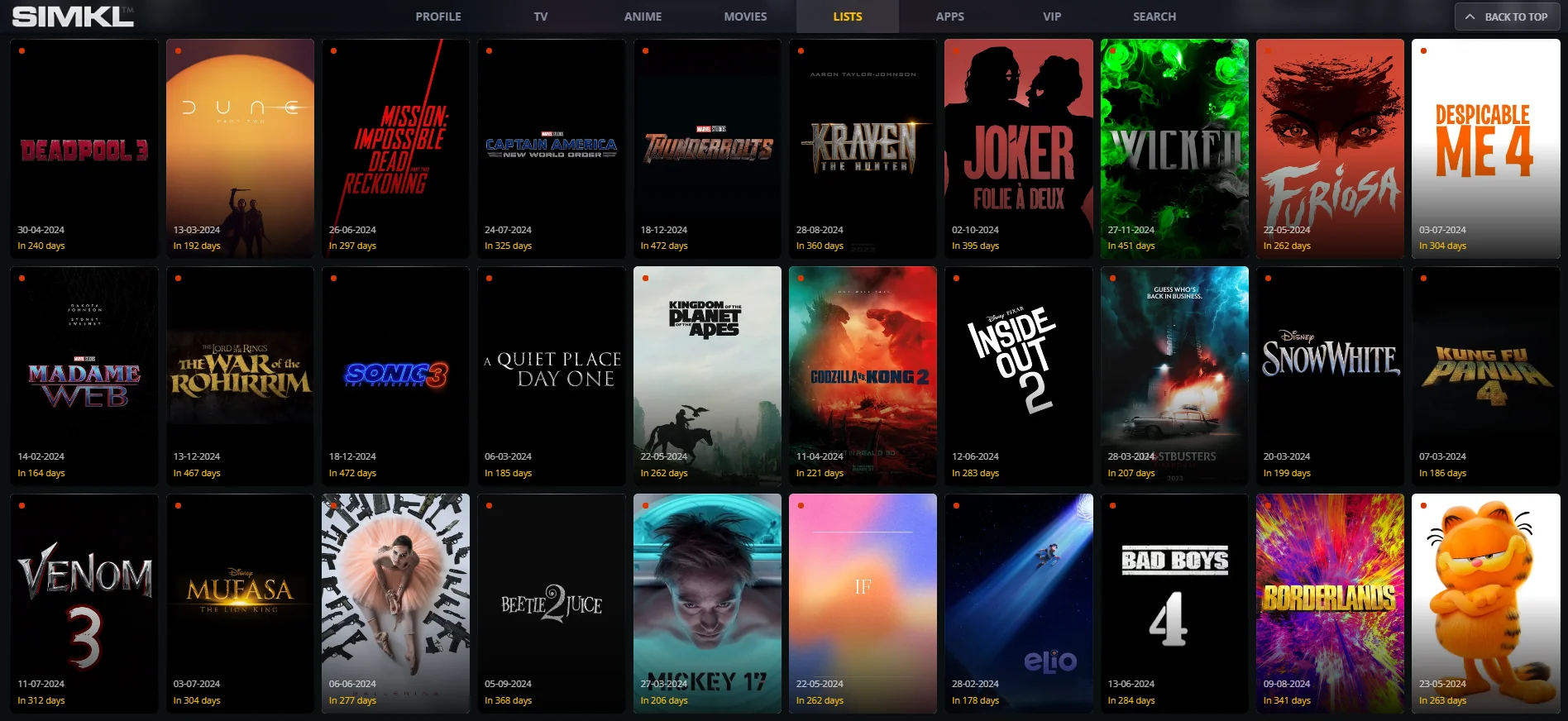Optimize your workflow with Git stash
Discover how GMR Transcription can streamline your transcription needs and enhance your workflow. Learn about Git stash and how it can optimize your version control process. Read our review for insights and tips
In the world of version control, Git is a powerful tool that streamlines your development process. One of its less frequently discussed features is Git stash, a versatile tool designed to help you manage your workflow more effectively. In this blog post, we’ll explore how Git stash can enhance your development process, provide practical use cases, and offer tips on integrating it into your daily routine.
Git stash is a command used to temporarily save changes in your working directory that you’re not ready to commit. This allows you to switch contexts quickly without losing your uncommitted work. Essentially, it lets you "stash" your changes away, clean up your working directory, and return to your work later.
The Basics of Git Stash
When you’re in the middle of a task and need to switch to a different branch, Git stash allows you to save your current changes temporarily. This can be particularly useful when:
- Switching Branches: You need to change branches to address an urgent bug fix or feature request, but you don’t want to commit your current work-in-progress.
- Experimenting: You want to test a new idea without losing your ongoing changes.
- Pulling Updates: You need to pull the latest changes from the remote repository without committing your local changes.
How Git Stash Works
To use Git stash, you simply run the command:
git stashThis command saves your modifications, including staged and unstaged changes, and reverts your working directory to match the latest commit. The saved changes are stored in a stack, allowing you to apply them back later.
To view the list of stashed changes, use:
git stash listEach entry in the stash list is assigned an index, which you can use to apply a specific stash. To apply the most recent stash, use:
git stash applyIf you want to apply a specific stash from the list, use:
git stash apply stash@{index}To remove the applied stash from the list, you can use:
git stash drop stash@{index}And if you want to apply the stash and remove it from the list in one command, use:
git stash popAdvanced Git Stash Techniques
While the basic usage of Git stash is straightforward, there are some advanced techniques that can further optimize your workflow.
Stashing Specific Files
By default, Git stash saves all changes in your working directory. However, you might want to stash changes to specific files only. To do this, you can use:
git stash push -m "message" path/to/fileCreating Named Stashes
When dealing with multiple stashes, it can be helpful to name them for easier identification. You can add a message to your stash with:
git stash push -m "Your descriptive message"Applying Stash with Conflicts
In some cases, applying a stash can result in conflicts. If you encounter conflicts, Git will highlight them in your working directory, and you’ll need to resolve them before proceeding. Once resolved, you can complete the stash application and continue your work.
Using Git Stash in Collaboration
When working in a team, you might need to share your stashed changes with others. While Git stash doesn’t have a built-in method for sharing stashes directly, you can use Git patches to achieve this. First, create a patch file with:
git stash show -p > stash.patchYou can then share this patch file with your team members, who can apply it to their working directory using:
git apply stash.patchBest Practices for Using Git Stash
To make the most out of Git stash and avoid potential pitfalls, consider the following best practices:
Use Descriptive Messages
When creating stashes, always use descriptive messages to make it easier to remember the context of each stash. This practice will save you time when you need to revisit your stashed changes later.
Limit the Number of Stashes
Although Git stash is a handy tool, relying too heavily on it can lead to clutter and confusion. Try to limit the number of stashes you keep and apply or drop them as soon as they’re no longer needed.
Regularly Review Your Stashes
Periodically review your list of stashes to ensure you’re not accumulating unnecessary or outdated stashes. This will help keep your stash list manageable and relevant to your current workflow.
Combine Stashing with Other Git Commands
Git stash is most effective when used in conjunction with other Git commands. For example, you can combine stashing with branch management, merging, and rebasing to streamline your development process.
Integrating Git Stash into Your Workflow
To maximize the benefits of Git stash, consider integrating it into your daily development routine. Here are a few scenarios where Git stash can be particularly valuable:
Managing Multiple Tasks
If you’re juggling multiple tasks or features, Git stash allows you to switch contexts quickly without losing track of your progress. This flexibility can help you stay focused and productive.
Handling Code Reviews
During code reviews, you might need to make quick changes or address feedback. Git stash lets you save your current work, make the necessary adjustments, and then return to your original task.
Experimenting with Code
When experimenting with new code or trying out different approaches, Git stash provides a safety net. You can test your changes without worrying about losing your existing work.
Git stash is a powerful yet often underutilized feature of Git that can significantly enhance your development workflow. By understanding its basic functionality and advanced techniques, you can leverage Git stash to manage your work more efficiently, experiment safely, and collaborate effectively. Incorporate these practices into your routine to optimize your workflow and keep your development process running smoothly.
What's Your Reaction?