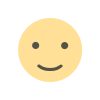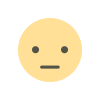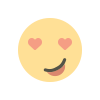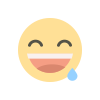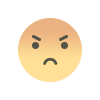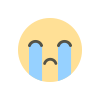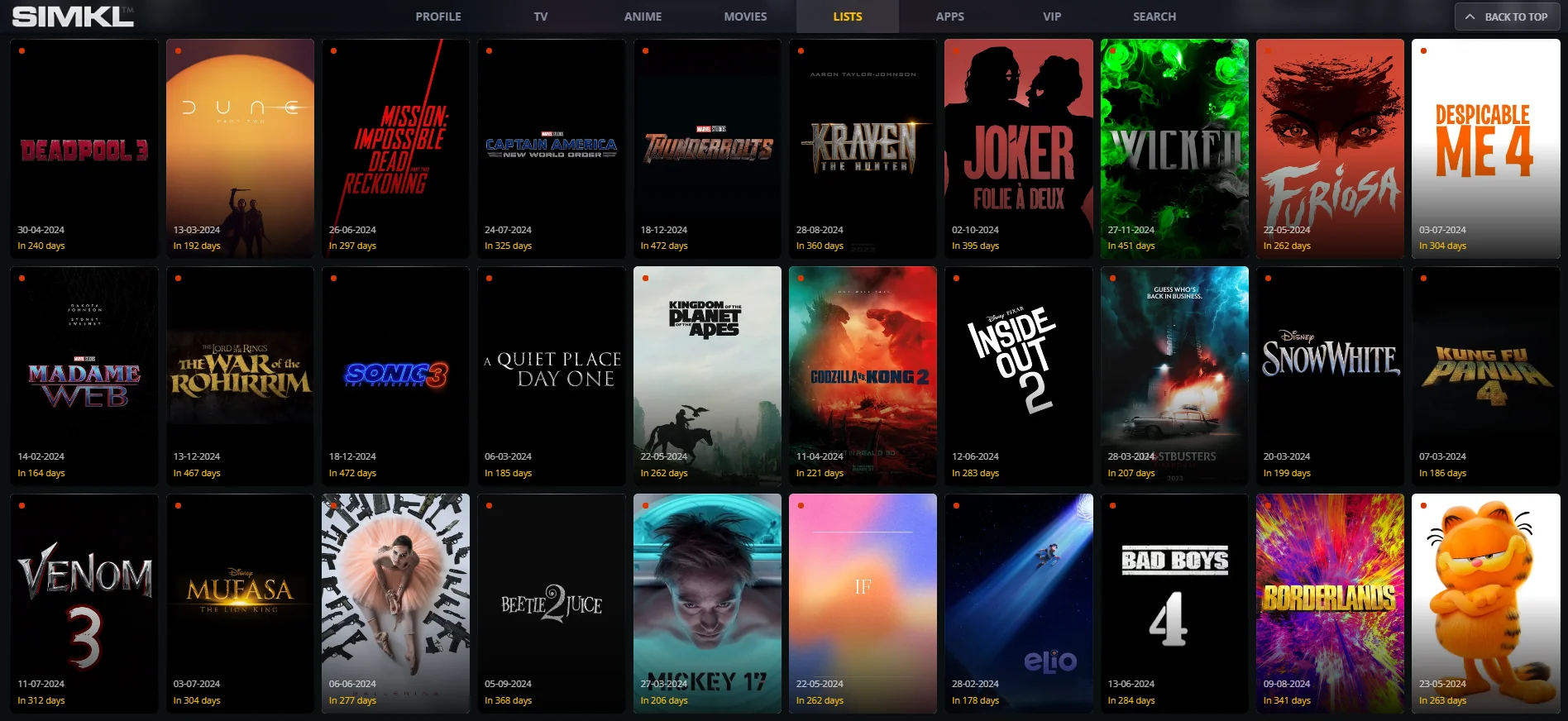Is it Possible to Recover Lost Data from Hard Drive?
Accidentally delete file from your hard drive? Find out how to recover lost data from hard drive using the manual techniques and best recovery software.

When you delete or lost data files from your hard drive, they often don’t disappear immediately. Instead, they are marked as “deleted” in the file system, and the space they occupy is made available for new data. However, there are times when files are deleted unintentionally, or you might need them back for some important reason. In this article, we will discuss various methods you can use to recover lost data from hard drive.
Understanding File Deletion and Data Recovery
Before diving into the methods for file recovery, it’s important to understand how file deletion works.
When you delete a file from your computer, the operating system doesn’t actually erase the data right away. Instead, the space where the file was stored is flagged as available for reuse, meaning the file can be overwritten by new data. As long as new data hasn’t written over the space where your file was, there’s a good chance that the file can be recovered. Once the data is overwritten, however, recovery becomes much more difficult, if not impossible.
How to Process to Recover Lost Data from Hard Drive?
Recovering deleted file from hard drive can be tricky, but there are multiple methods available depending on the situation. Here are some common approaches:
1. Recover Deleted File from Hard Drive - Check the Recycle Bin or Trash
The first step in recovering deleted files is to check the Recycle Bin (on Windows) or Trash (on Mac). These systems temporarily store deleted files before they are permanently removed from your hard drive.
Windows:
-
Open your Recycle Bin from the desktop or File Explorer.
-
Locate the file you want to restore.
-
Right-mouse-click the file and choose "Restore" to return the file to its original location.
Mac:
-
Open the Trash from the Dock.
-
Find the file you want to recover.
-
Right-select the file and pick "Put Back" to return it to its original folder.
If you locate your file here, you are in luck! It’s the simplest and fastest way to recover deleted files.
2. Use File History or Time Machine (Backup Solutions)
If you regularly backup your files, recovery can be easy. Both Windows and Mac operating systems provide built-in backup solutions that might contain copies of your deleted files.
Windows File History:
-
Go to the folder where your deleted file was originally stored.
-
Right-select the folder and then choose the Restore previous versions.
-
Select the version of the folder before the file was deleted and click "Restore."
Mac Time Machine:
-
Open the folder where the file was stored.
-
Tick the Time Machine icon in the menu bar & select Enter Time Machine”.
-
Scroll back through the timeline to find the version of the file you want to recover.
-
Click the Restore option to restore the file back to its original location.
If you’ve set up backup systems like these, restoring files is relatively straightforward. But what if you don’t have backups? In that case, you’ll need to turn to specialized data recovery methods.
3. Recover Lost Data from Hard Drive Using Expert Data Recovery Solution
If manual methods fail or files have been deleted from a corrupted or non-working hard drive, your best bet may be to turn to a professional data recovery solution. SysTools Hard Drive Recovery Software is designed to help users recover lost, deleted, or corrupted data from hard drives.recover deleted file from hard drive
The software supports a variety of file systems including FAT, NTFS, and exFAT and works on both internal and external hard drives. The software is easy to use and offers a variety of recovery features including the ability to recover files from formatted drives, lost partitions, and corrupted files. It can recover a wide variety of file types, including documents, emails, multimedia files, and archives.
5 Steps to Recover Permanently Deleted or Lost Files from Hard Drive
- Download and install Hard Drive File Recovery.
- Open the application and choose the type of data you want to recover.

-
Choose the drive or device to scan.
- Let the program scan for recoverable files.

- Preview your deleted data files and choose the files you need to recover.

Why Choose this Software?
-
A data recovery specialist will assess the damage to the drive, whether it's physical (e.g., a damaged head or motor) or logical (e.g., a corrupted file system).
-
Using specialized tools and techniques, the technician will attempt to recover the lost data.
-
In many cases, data recovery services can recover data even from drives that no longer boot or have been severely damaged.
Keep in mind that professional data recovery services can be expensive, with costs ranging from a few hundred to a few thousand dollars, depending on the severity of the problem.
5. Preventing Future Data Loss
While recovering permanently deleted files is possible in many cases, it’s much easier to prevent data loss in the first place. Here are some best practices to make sure your files stay safe:
a. Backup Regularly
The most effective way to prevent data loss is to create regular backups of your files. Using an external hard disk or drive, cloud storage service, or both to backup your important data.
Both Windows and Mac offer built-in backup options, such as File History (Windows) and Time Machine (Mac), which can automate the process.
b. Use Cloud Storage
Cloud storage services like Google Drive, Dropbox, and OneDrive offer an easy way to store your files remotely, providing both backup and access from multiple devices. Many cloud storage services offer automatic synchronization of files, reducing the risk of data loss.
c. Employ a Data Recovery Plan
If you work with critical data, consider setting up a formal data recovery plan. This includes regular backups, maintaining offsite storage, and knowing the steps to take if a data loss event occurs.
Conclusion
While it’s possible to recover lost data from Hard drive, the likelihood of success depends on several factors, including how much time has passed since deletion and whether new data has overwritten the deleted files. By using professional data recovery services, you can increase your chances of retrieving lost data.
To avoid future issues, make it a habit to back up your data regularly and to use cloud storage for added security. Taking these precautions ensures that even if you do lose a file, recovery will be quick and painless.
What's Your Reaction?