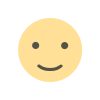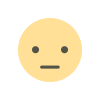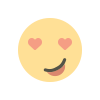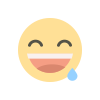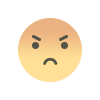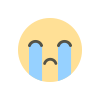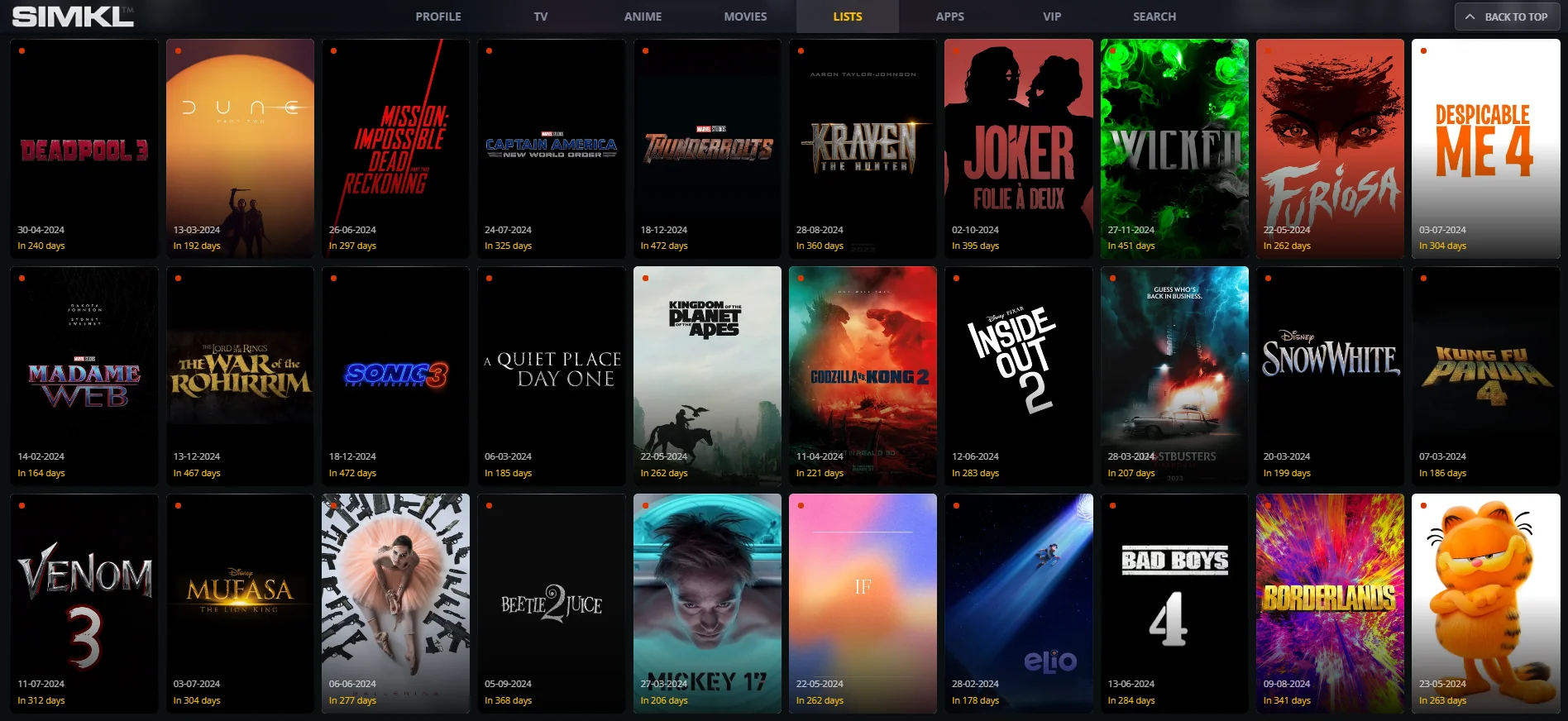Streamline Content Management with PrestaShop’s Custom HTML Blocks and 36 Built-In Hooks
Leverage PrestaShop’s HTML box module and 36 built-in hooks to streamline content management, boost SEO, and enhance user engagement on your store.

Managing an online store requires more than just product listings and payment gateways. It’s about crafting an engaging shopping experience for your customers, and to achieve that, a well-organized content management system (CMS) is essential. If you’re running an eCommerce website using PrestaShop, you have access to a powerful toolset designed to help streamline content management, enhance site functionality, and improve SEO performance.
One of the key features that make PrestaShop stand out in this regard is the PrestaShop HTML box module, which allows you to easily add custom HTML blocks across various sections of your site. Along with this, the 36 built-in hooks offered by PrestaShop further empower store owners to position content in strategic places, optimize user experience, and increase conversions.
In this blog, we’ll explore how PrestaShop’s Custom HTML Blocks and 36 Built-In Hooks can be leveraged to streamline content management and enhance your online store’s performance.
What is a PrestaShop HTML Box Module?
Before diving into the technical benefits, let’s first understand what a PrestaShop HTML box module is. Essentially, this module allows store owners to insert custom HTML code into their website easily. Whether it's to display promotional banners, custom forms, or any other content that requires HTML code, the HTML box module provides a user-friendly interface to manage these elements without the need for complex coding skills.
With this flexibility, you can easily enhance the design and functionality of your PrestaShop store by placing custom content where it makes the most impact. For instance, you might want to create a custom block to display a seasonal offer, which could drive higher engagement and conversions.
How PrestaShop’s 36 Built-In Hooks Simplify Content Management
PrestaShop comes with 36 built-in hooks, which are predefined locations throughout the store’s theme that allow you to insert content dynamically. These hooks help streamline the process of content management by eliminating the need for manual adjustments to code and templates.
Here’s a deeper look at how hooks can benefit your store:
-
Simplified Content Insertion: By using hooks, you can easily position content within specific areas, such as the header, footer, sidebar, product pages, and even checkout pages. This makes content management a breeze and removes the dependency on technical expertise.
-
Enhanced Customization: The flexibility offered by these hooks is immense. For instance, you can use hooks to add a PrestaShop HTML box module in the sidebar for targeted content like promotional offers or product recommendations.
-
Non-Destructive Changes: Hooks allow you to insert content without altering the core files of your store’s theme. This ensures that you don’t risk breaking your site’s layout while making changes or updates.
The Cause and Effect of Integrating HTML Blocks and Hooks
Integrating the PrestaShop HTML box module with the 36 built-in hooks leads to several positive outcomes. Let’s break down the cause-and-effect relationship that occurs when you use both these features effectively.
1. Improved User Experience (UX) and Engagement
- Cause: By strategically placing content through hooks and HTML blocks, you can create a more tailored and engaging experience for visitors. For example, a custom HTML block inserted into a product page hook could display additional product details or a related video, enhancing the shopping experience.
- Effect: Customers are more likely to stay on your site longer, explore more products, and ultimately make a purchase, leading to improved conversion rates.
2. Increased Flexibility in Promotions
- Cause: You can leverage the PrestaShop HTML box module to insert promotional banners, discounts, or limited-time offers wherever you see fit. With hooks, these promotional elements can be displayed in key areas like the homepage, product page, or shopping cart.
- Effect: By making promotions more visible and easily accessible, you increase the likelihood that customers will take action and complete a purchase, thus boosting your sales and revenue.
3. Optimized SEO Performance
- Cause: Custom HTML blocks and hooks also play a crucial role in SEO. You can use HTML blocks to add keyword-rich content like meta descriptions, schema markup, or additional product details without affecting the page’s overall layout.
- Effect: Improved SEO not only boosts your website’s visibility in search engine results but also ensures a better click-through rate (CTR), helping you attract more organic traffic.
4. Faster Content Updates
- Cause: The PrestaShop HTML box module allows for quick content updates without needing to dig into code. With hooks, you can easily add, modify, or remove content in real-time.
- Effect: You save time and effort on frequent updates, which helps keep your site fresh and relevant to users. This also ensures that your website is always in line with the latest promotions or business changes.
Practical Examples of Using PrestaShop HTML Box Module and Hooks
Let’s look at some real-world examples of how the PrestaShop HTML box module and built-in hooks can be utilized:
-
Custom Content on the Homepage: Use the
displayHomehook to add a PrestaShop HTML box module that displays a welcome message or highlight a new collection of products. This helps visitors immediately see key information upon arriving at your store. -
Product Page Enhancements: Utilize the
displayProductBottomhook to add customer reviews, product videos, or related products using an HTML block. This can boost user trust and lead to higher engagement on product pages. -
Sidebar Widgets: The
displayLeftColumnordisplayRightColumnhooks are perfect for adding custom content like best-sellers, flash sales, or customer testimonials in the sidebar. -
Footer Customization: Use the
displayFooterhook to insert important links, like your privacy policy, terms of service, or social media buttons, using the HTML box module.
Conclusion
PrestaShop’s Custom HTML Blocks and the 36 built-in hooks are powerful tools that can significantly improve how you manage content on your store. Whether you're looking to enhance the user experience, improve SEO, or create dynamic and targeted promotions, these features offer you the flexibility and ease of use you need. By leveraging the PrestaShop HTML box module effectively, you can not only save time but also ensure that your content remains fresh, relevant, and positioned to drive conversions.
What's Your Reaction?