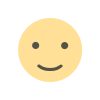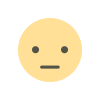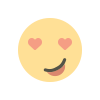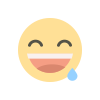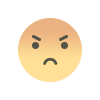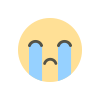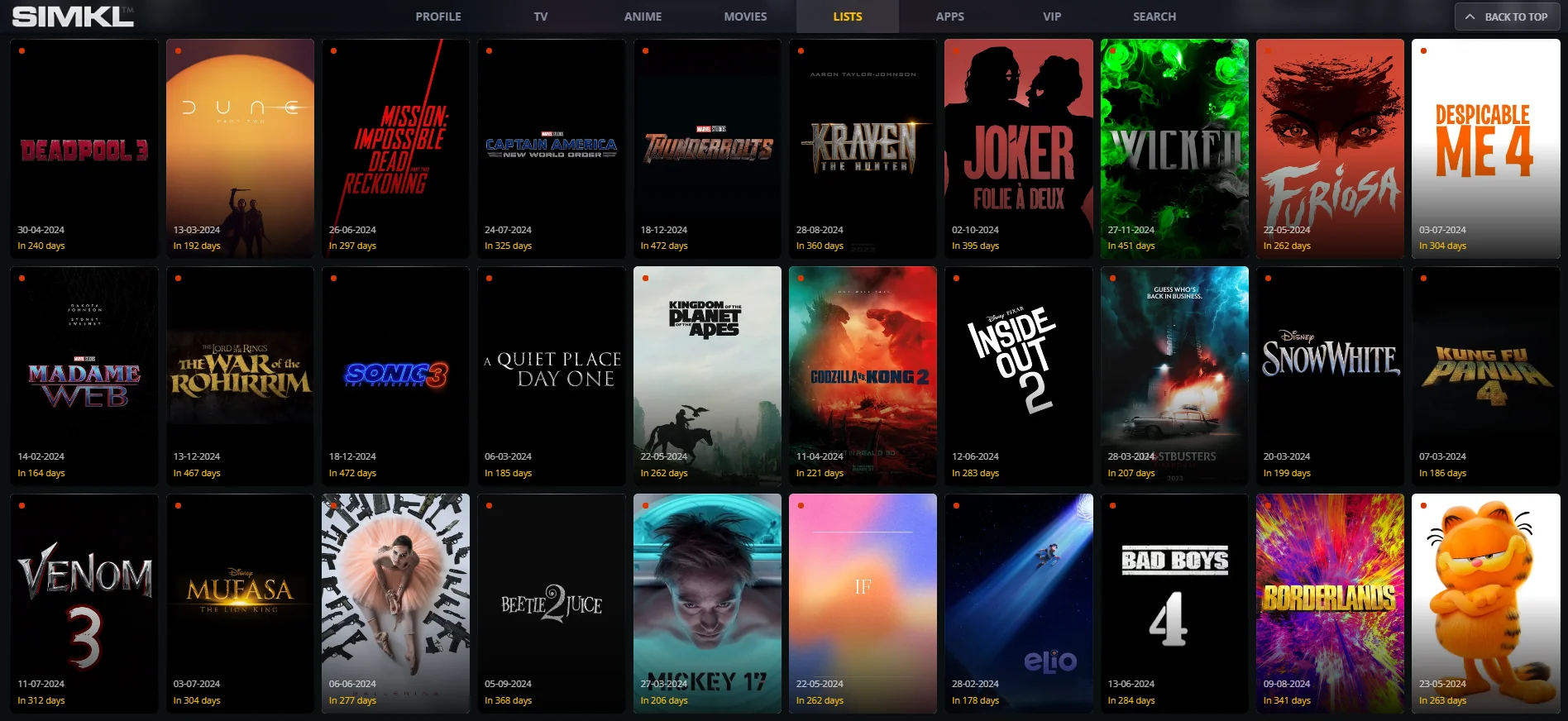Top Technical SEO Tips to Enhance Website Performance
This article provides actionable tips to improve website performance through technical SEO, including speed optimization, mobile-friendliness, and fixing crawl errors. It emphasizes structured data, Core Web Vitals, and regular audits for effective results.

Technical SEO is the backbone of any successful website. By addressing technical aspects, you ensure that search engines can crawl and index your site efficiently while delivering a seamless user experience. Let’s explore some actionable technical SEO tips to boost your website’s performance and rankings.
1. Optimize Your Website for Speed
Website speed directly impacts user experience and search engine rankings. Slow-loading websites frustrate visitors and increase bounce rates. To improve your site’s speed:
-
Enable browser caching to reduce server load.
-
Compress images using tools like TinyPNG or ImageOptim.
-
Minify CSS, JavaScript, and HTML files to eliminate unnecessary code.
-
Use a content delivery network (CDN) to serve content faster to users based on their geographic location.
Regularly test your site’s speed using tools like Google PageSpeed Insights or GTmetrix.
2. Implement Mobile-Friendly Design
With the majority of web traffic coming from mobile devices, having a responsive design is essential. Google’s mobile-first indexing prioritizes mobile versions of websites for ranking. To ensure mobile-friendliness:
-
Use responsive web design techniques.
-
Test your site using Google’s Mobile-Friendly Test tool.
-
Optimize touch elements like buttons and menus for ease of use.
-
Avoid intrusive interstitials that can disrupt the user experience.
3. Fix Crawl Errors
Crawl errors prevent search engines from indexing your site properly. Regularly monitor your site’s crawl status in Google Search Console to identify and resolve issues. Common crawl errors include:
-
404 errors (page not found): Redirect these using 301 redirects or fix broken links.
-
Server errors: Ensure your server is reliable and can handle traffic spikes.
-
Blocked resources: Ensure important files like CSS and JavaScript are accessible to search engines.
4. Use HTTPS for Secure Browsing
Switching to HTTPS is a crucial ranking factor and builds trust with users. Secure websites display a padlock symbol in browsers, assuring visitors of data privacy. Obtain an SSL certificate and configure your site to redirect HTTP to HTTPS seamlessly.
5. Optimize URL Structures
Clean and descriptive URLs improve both user experience and search engine understanding. Follow these best practices for URLs:
-
Keep them short and relevant.
-
Use hyphens (-) instead of underscores (_).
-
Avoid using dynamic parameters unnecessarily.
-
Include target keywords naturally.
For example, use example.com/technical-seo-tips instead of example.com/?p=12345.
6. Create and Submit XML Sitemaps
An XML sitemap helps search engines find and index all your website’s pages. Regularly update your sitemap to reflect new content and changes. Use tools like Yoast SEO or Screaming Frog to generate an XML sitemap and submit it to Google Search Console and Bing Webmaster Tools.
7. Leverage Structured Data Markup
Structured data markup (schema) enhances search engine understanding of your content and enables rich results in SERPs. Use schema to provide additional context for:
-
Articles
-
Products
-
Events
-
Reviews
Implement structured data using Google’s Structured Data Markup Helper and validate it with the Rich Results Test tool.
8. Improve Internal Linking
Internal linking helps distribute link equity across your site and guides users to related content. Ensure:
-
Each page has at least one internal link.
-
Anchor text is descriptive and relevant.
-
You prioritize linking to high-priority pages.
A strong internal linking structure improves crawlability and user navigation.
9. Optimize for Core Web Vitals
Core Web Vitals are key metrics that measure user experience. Focus on:
-
Largest Contentful Paint (LCP): Ensure main content loads quickly.
-
First Input Delay (FID): Minimize delays in user interactions.
-
Cumulative Layout Shift (CLS): Avoid unexpected layout shifts.
Tools like Lighthouse and Search Console’s Core Web Vitals report can help you identify and address issues.
10. Remove Duplicate Content
Duplicate content confuses search engines and can negatively impact rankings. Use canonical tags to indicate the preferred version of a page and consolidate duplicate URLs. Regularly audit your site for duplicate content using tools like Screaming Frog or Siteliner.
11. Monitor and Fix Broken Links
Broken links frustrate users and waste crawl budget. Use tools like Ahrefs or Broken Link Checker to identify broken links and fix them by:
-
Updating the link to a valid destination.
-
Redirecting the link to an appropriate page.
-
Removing the link if it’s no longer relevant.
12. Regularly Audit Your Site
Conduct regular technical SEO audits to stay ahead of potential issues. During an audit, check:
-
Page load times
-
Indexing status
-
Structured data implementation
-
Mobile usability
Auditing tools like SEMrush, Ahrefs, and Screaming Frog simplify this process.
Affordable SEO Services India
If implementing these technical SEO tips feels overwhelming, consider leveraging affordable SEO services India. Professional agencies in India offer cost-effective solutions to enhance your website’s technical SEO and performance. By collaborating with experts, you ensure a well-optimized, user-friendly site that achieves higher rankings.
Conclusion
Enhancing your website’s technical SEO is a continuous process that requires diligence and attention to detail. By implementing these tips and seeking affordable SEO services India, you ensure your site remains competitive, user-friendly, and optimized for search engines. Prioritize technical SEO, and watch your website’s performance and rankings soar.
What's Your Reaction?