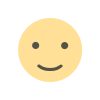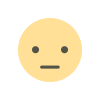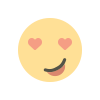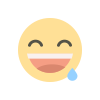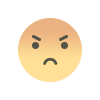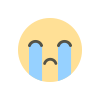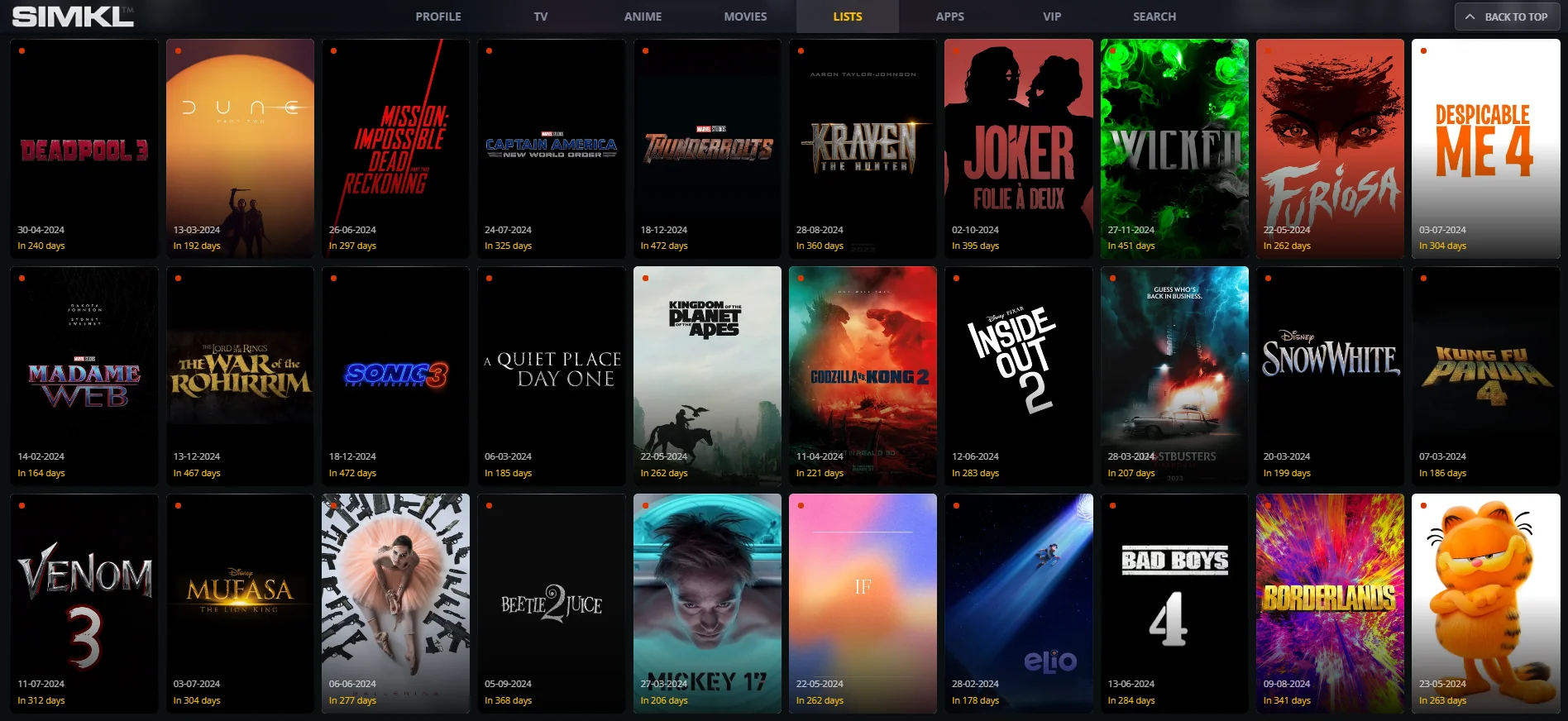Understanding Cables: The Backbone of IT Hardware
Explore the role of cables in IT hardware. Learn about various computer accessories, cable types, and their importance in computer hardware setups.

In the world of IT hardware and computer hardware, cables play an indispensable role. They are the lifelines that connect components, ensuring seamless communication and power delivery. From setting up a home office to configuring enterprise-level systems, cables are essential accessories that often go unnoticed but are crucial for operational efficiency.
The Role of Cables in IT Hardware
Cables act as the medium that facilitates the transfer of data, power, and signals between various components of a computing system. Whether it’s connecting a monitor to a CPU, a printer to a computer, or setting up a network, the right cable ensures reliable and uninterrupted performance.
Without these vital accessories, even the most advanced hardware would fail to function optimally. For example, HDMI cables provide high-definition video and audio signals for displays, while Ethernet cables enable high-speed internet connectivity. The quality and type of cables used significantly impact the performance and efficiency of the overall system.
Types of Cables in Computer Hardware
Modern computer setups utilize a wide variety of cables, each designed for specific purposes. Below is an overview of some of the most common types:
-
Power Cables: These provide power to devices like desktops, monitors, and printers. They are built to handle specific voltage and current requirements.
-
Data Cables: Used for transferring data between devices, examples include USB cables, SATA cables, and Thunderbolt cables.
-
Video Cables: HDMI, VGA, and DisplayPort cables connect monitors to CPUs, enabling high-quality video output.
-
Audio Cables: Aux and optical cables transmit audio signals for speakers, headphones, and other sound systems.
-
Networking Cables: Ethernet cables like Cat5e and Cat6 are essential for connecting devices to the internet or local area networks.
-
Specialized Cables: These include fiber-optic cables for high-speed data transfer and KVM cables for managing multiple computers with a single keyboard and mouse.
Each type of cable serves a distinct purpose, and selecting the right one is critical to achieving optimal performance.
Choosing the Right Cables for Your Needs
When it comes to selecting cables for your computer hardware, there are several factors to consider:
-
Compatibility: Ensure the cable is compatible with your devices. For instance, a USB-C cable won’t work with devices that only have USB-A ports.
-
Quality: Invest in high-quality cables that are durable and provide stable connections. Poor-quality cables can lead to signal loss or data corruption.
-
Length: Choose a cable of appropriate length to avoid clutter while ensuring it reaches all necessary components.
-
Shielding: For environments with a lot of electronic interference, cables with proper shielding minimize signal degradation.
-
Future-Proofing: Opt for cables that support the latest standards, such as HDMI 2.1 or Thunderbolt 4, to ensure compatibility with future devices.
Cables as Essential Computer Accessories
In addition to being functional, cables also contribute to the overall organization and aesthetics of your setup. Cable management systems, such as clips, sleeves, and ties, are useful accessories for maintaining a neat and efficient workspace. Well-organized cables not only enhance the visual appeal but also improve airflow and reduce the risk of overheating in computer systems.
Furthermore, adapters and converters can expand the functionality of your cables. For instance, a USB-C to HDMI adapter enables you to connect modern laptops to external displays, while a power splitter allows multiple devices to share a single power source.
Innovations in Cable Technology
As technology evolves, so do cables. Innovations in cable design and materials have improved their efficiency, durability, and versatility. Some noteworthy advancements include:
-
High-Speed Data Cables: Thunderbolt 4 and USB4 cables support ultra-fast data transfer rates, ideal for tasks like video editing and large file transfers.
-
Wireless Alternatives: While not cables in the traditional sense, technologies like wireless charging and Wi-Fi Direct reduce the dependency on physical cables.
-
Eco-Friendly Materials: Manufacturers are now using recyclable and biodegradable materials to produce cables, addressing environmental concerns.
-
Reversible Connectors: USB-C cables feature reversible connectors, eliminating the frustration of plugging them in the wrong way.
Importance of Cables in Networking
Networking is another critical area where cables play a pivotal role. Ethernet cables, for instance, provide a reliable and faster connection compared to wireless alternatives, especially in environments where stability is crucial, such as offices and data centers. Fiber-optic cables take this a step further by offering unparalleled speed and bandwidth, making them indispensable for enterprise-level networking.
Cables also support Power over Ethernet (PoE) technology, allowing devices like security cameras and access points to receive both power and data through a single cable. This simplifies installations and reduces the need for additional power sources.
Maintaining and Replacing Cables
Proper maintenance of cables ensures their longevity and reliability. Here are some tips for maintaining your cables:
-
Avoid Bending: Excessive bending can damage the internal wires, leading to signal loss or breakage.
-
Store Properly: Coil cables neatly and avoid tangling when storing them.
-
Inspect Regularly: Check for frayed ends, exposed wires, or loose connectors and replace damaged cables promptly.
-
Labeling: Label cables to easily identify their purpose, especially in complex setups.
When replacing cables, ensure you dispose of them responsibly. Many manufacturers and recycling centers accept old cables for proper recycling, reducing electronic waste.
Future Trends in Cable Technology
As the demand for faster and more efficient IT hardware grows, cable technology is expected to advance further. Some upcoming trends include:
-
8K and Beyond: Cables like HDMI 2.1 are already supporting 8K video, and future iterations will enable even higher resolutions.
-
Universal Standards: Efforts to standardize connectors and protocols, such as USB-C, aim to simplify compatibility and reduce the number of cables needed.
-
Biodegradable Cables: With a focus on sustainability, biodegradable cables may become more prevalent.
-
Integrated Solutions: Modular cables with interchangeable heads could provide greater flexibility for various use cases.
Conclusion
Cables are an integral part of computer hardware and IT hardware, ensuring connectivity and functionality across systems. From basic setups to advanced enterprise networks, the right cables and accessories can enhance performance, efficiency, and organization. As technology continues to evolve, cables will remain a crucial element, adapting to meet the demands of future innovations.
Investing in high-quality, compatible cables and maintaining them properly ensures that your systems operate seamlessly. By understanding the importance and versatility of cables, you can make informed decisions that enhance your computing experience and prepare you for the future of connectivity.
What's Your Reaction?