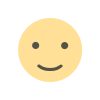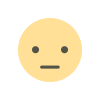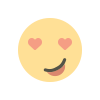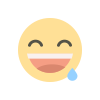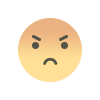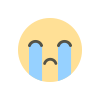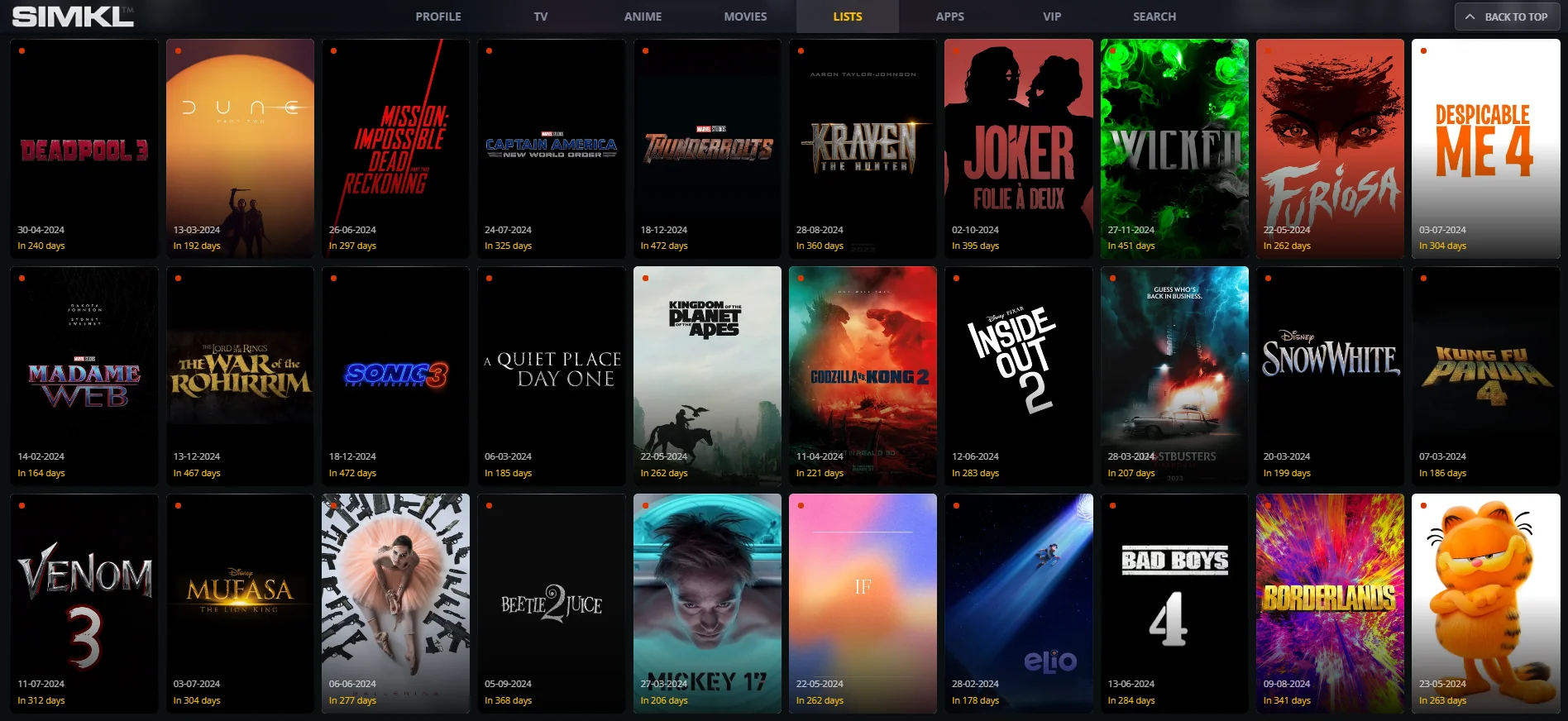User Logs in Linux, Application-Level Monitoring, and Python Scripting Certification Training: A Comprehensive Guide

As the tech landscape continues to evolve, developers and IT professionals face new challenges in managing systems, ensuring application performance, and upskilling to stay ahead. This guide explores three critical topics: managing user logs in Linux, mastering application-level monitoring, and pursuing Python scripting certification training to enhance your career.
Understanding User Logs in Linux
What Are User Logs? User logs in Linux are records of system events, capturing information about user activities, login attempts, and system processes. These logs play a pivotal role in system administration, security audits, and troubleshooting.
Types of Linux Logs Linux organizes logs into different categories, each stored in the /var/log directory. Key types include:
-
Authentication Logs (auth.log or secure.log): Track login attempts and authentication failures.
-
System Logs (syslog): Document kernel and system-level events.
-
User Logs (wtmp, btmp, and utmp): Record user logins, failed attempts, and active sessions.
-
Application Logs: Contain entries specific to installed software and services.
Viewing User Logs in Linux To access and analyze logs, Linux provides several tools:
cat and less Commands: For quick viewing of log files.
cat /var/log/auth.log
-
less /var/log/syslog
-
grep Command: To search for specific patterns.
grep 'failed' /var/log/auth.log -
journalctl: Offers a structured view of systemd logs.
journalctl -u sshd -
Log Rotation (logrotate): Ensures logs don’t consume excessive disk space.
Best Practices for Managing Linux Logs
-
Enable Centralized Logging: Use tools like Elasticsearch, Logstash, and Kibana (ELK) for better log aggregation.
-
Implement Access Controls: Restrict log file access to authorized users.
-
Set Up Alerts: Monitor logs in real time and trigger alerts for suspicious activities.
Mastering Application-Level Monitoring
What is Application-Level Monitoring? Application-level monitoring involves tracking the performance, availability, and functionality of software applications. This is crucial for maintaining user satisfaction and ensuring smooth operations.
Key Metrics in Application Monitoring
-
Response Time: The time taken for an application to process a request.
-
Throughput: The number of requests processed within a given time frame.
-
Error Rate: The percentage of failed transactions.
-
Resource Utilization: CPU, memory, and disk usage metrics.
Tools for Application Monitoring Several tools help developers and DevOps teams monitor applications effectively:
-
APM Tools: Application Performance Monitoring tools like New Relic or Datadog.
-
Custom Dashboards: Built using Prometheus and Grafana for tailored insights.
-
Log Analysis Tools: Splunk or Fluentd for tracking application-specific logs.
Implementing Application-Level Monitoring
-
Instrument Code: Use SDKs or APIs provided by APM tools to embed monitoring capabilities.
-
Set Baselines: Define acceptable thresholds for key metrics.
-
Monitor Real-Time Data: Analyze metrics and logs to identify anomalies.
-
Enable Alerts: Set up notifications for performance degradation or errors.
Best Practices for Application Monitoring
-
Use Distributed Tracing: Gain end-to-end visibility across microservices.
-
Leverage Automation: Implement automated remediation for recurring issues.
-
Conduct Regular Audits: Periodically review monitoring configurations and logs.
Exploring Python Scripting Certification Training
Why Pursue Python Scripting Certification? Python’s versatility makes it a favorite for web development, data analysis, automation, and artificial intelligence. Certification validates your skills and enhances career prospects.
Benefits of Python Certification
-
Career Advancement: Stand out in competitive job markets.
-
Higher Salaries: Certified professionals often earn more.
-
Increased Credibility: Demonstrates your commitment to skill development.
How to Prepare for Python Certification?
-
Enroll in Online Courses: Platforms like Coursera, Udemy, and edX offer comprehensive training.
-
Practice Regularly: Solve coding challenges on platforms like HackerRank or LeetCode.
-
Explore Real-World Projects: Build applications to understand practical implementations.
-
Use Official Study Guides: Follow guidelines provided by certification bodies.
Best Practices for Learning Python
-
Start with basics: Learn syntax, loops, and conditionals.
-
Transition to libraries: Master popular libraries like Pandas, NumPy, and Flask.
-
Focus on scripting: Write scripts for automation and data manipulation.
-
Engage with the community: Participate in Python forums and GitHub projects.
Integrating Knowledge for Professional Growth
By mastering Linux user logs, you’ll enhance your system administration skills, ensuring robust security and operational efficiency. Application-level monitoring empowers you to maintain high-performing software solutions, and Python certification training equips you with the expertise to tackle modern programming challenges. Together, these skills create a robust foundation for thriving in today’s tech-driven world.
Conclusion
Incorporating these practices into your professional toolkit not only boosts your technical prowess but also positions you as a valuable asset in the development and IT communities. Begin your journey today to unlock endless possibilities in the ever-evolving landscape of technology.
What's Your Reaction?