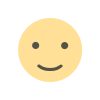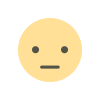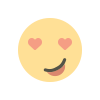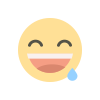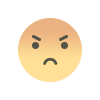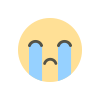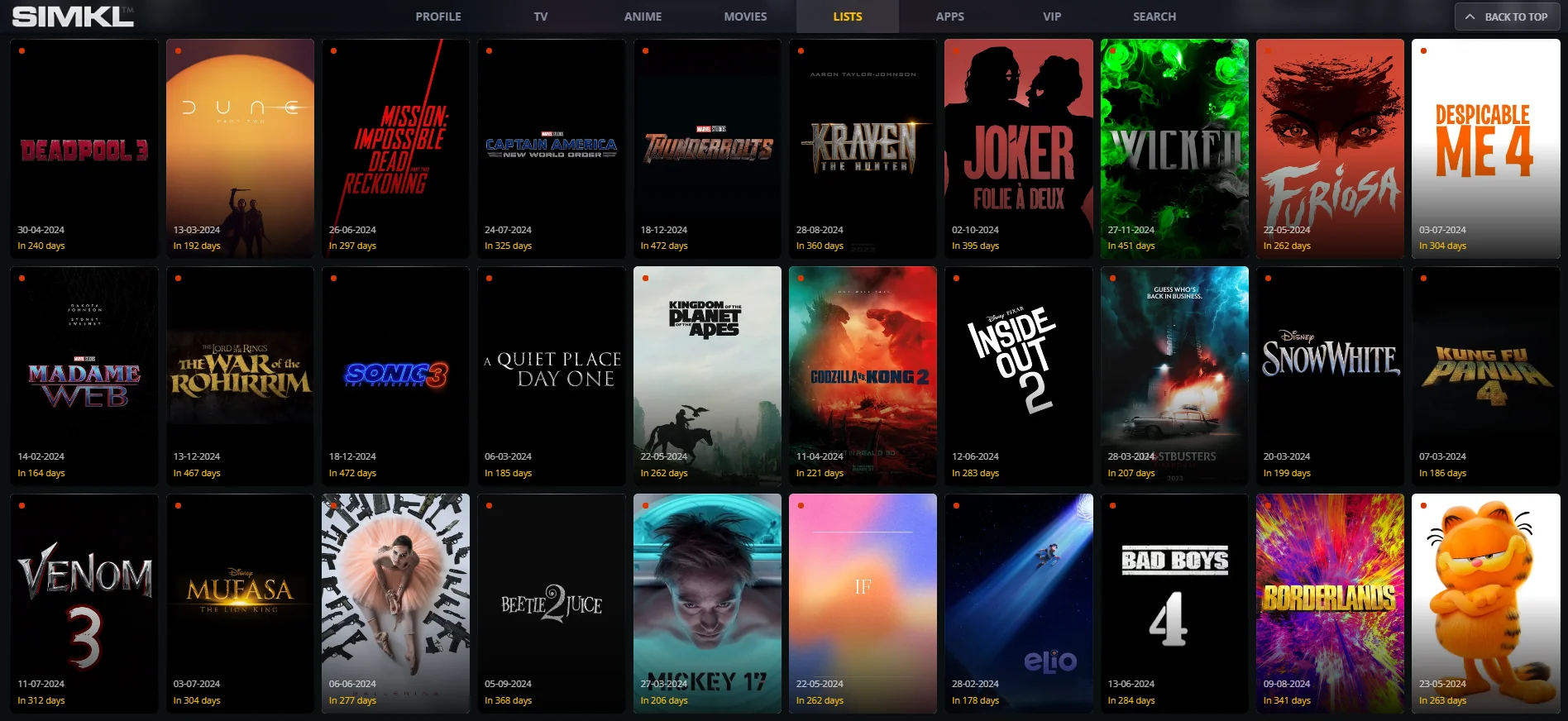WooCommerce Hide Shipping Method: Simplify Your Checkout Process
WooCommerce Hide Shipping Method: Simplify Your Checkout Process

In the world of eCommerce, a smooth and hassle-free checkout process is crucial for converting visitors into customers. One of the most common pain points during checkout is the confusion caused by irrelevant or unnecessary shipping options. The WooCommerce Hide Shipping Method plugin is designed to address this issue by allowing store owners to hide specific shipping methods based on predefined conditions.
In this blog, we’ll explore what the WooCommerce Hide Shipping Method plugin does, its key features, benefits, and how you can use it to optimize your store’s checkout process.
What is the WooCommerce Hide Shipping Method Plugin?
The WooCommerce Hide Shipping Method plugin is a powerful tool that enables store owners to hide specific shipping methods during checkout based on various conditions. These conditions can include:
-
Customer location (country, state, or city)
-
Cart total
-
Product categories
-
User roles (e.g., logged-in users vs. guests)
-
Specific products in the cart
By hiding irrelevant shipping methods, you can simplify the checkout process, reduce confusion, and improve the overall shopping experience for your customers.
Key Features of the WooCommerce Hide Shipping Method Plugin
-
Condition-Based Shipping Method Hiding
The plugin allows you to set specific conditions under which certain shipping methods will be hidden. For example, you can hide expensive shipping options for customers in a specific country or display free shipping only for orders over a certain amount. -
Geolocation Support
You can hide or show shipping methods based on the customer’s location. This is particularly useful for stores that ship internationally and want to offer location-specific shipping options. -
Role-Based Shipping Rules
The plugin enables you to customize shipping methods based on user roles. For instance, you can offer exclusive shipping options to premium members or hide certain methods for guest users. -
Product-Specific Shipping Rules
If certain products in your store require special shipping arrangements, you can hide or show shipping methods based on the products in the cart. -
Cart Total-Based Rules
You can set rules to hide or show shipping methods based on the total value of the cart. For example, you can hide standard shipping options for orders over $100 and only display express shipping. -
Easy-to-Use Interface
The plugin integrates seamlessly with WooCommerce and provides a user-friendly interface for setting up rules. No coding knowledge is required.
Benefits of Using the WooCommerce Hide Shipping Method Plugin
-
Improved Checkout Experience
By hiding irrelevant shipping methods, you can streamline the checkout process and make it easier for customers to complete their purchases. This reduces the likelihood of cart abandonment and increases conversion rates. -
Customized Shipping Options
The plugin allows you to tailor shipping options to suit the needs of different customer segments. This level of customization can enhance customer satisfaction and loyalty. -
Reduced Operational Costs
By hiding expensive or unnecessary shipping methods, you can encourage customers to choose more cost-effective options, which can help reduce your overall shipping costs. -
Increased Flexibility
The plugin gives you the flexibility to create complex shipping rules without needing to modify your theme or write custom code. This saves time and ensures compatibility with future WooCommerce updates. -
Better Control Over Shipping Strategies
Whether you want to promote free shipping for high-value orders or restrict certain methods for specific products, the plugin gives you complete control over your shipping strategy.
How to Use the WooCommerce Hide Shipping Method Plugin
Using the WooCommerce Hide Shipping Method plugin is straightforward. Here’s a step-by-step guide to get started:
-
Install and Activate the Plugin
Purchase and download the plugin from the WooCommerce marketplace or the developer’s website. Then, install and activate it on your WordPress site. -
Configure Shipping Methods in WooCommerce
Before setting up rules, ensure that your shipping methods are properly configured in WooCommerce. Go to WooCommerce > Settings > Shipping to set up your shipping zones and methods. -
Create Shipping Rules
Navigate to WooCommerce > Settings > Hide Shipping Methods to access the plugin’s settings. Here, you can create rules to hide or show shipping methods based on your desired conditions. -
Set Conditions
For each rule, specify the conditions under which the shipping method should be hidden. For example, you can hide a shipping method for customers in a specific country or for orders below a certain amount. -
Save and Test
Once you’ve set up your rules, save the changes and test them on your store. Place test orders with different conditions to ensure the plugin is working as expected.
Real-World Use Cases for the WooCommerce Hide Shipping Method Plugin
-
Free Shipping for High-Value Orders
If you offer free shipping for orders over $50, you can hide all other shipping methods for orders that meet this condition. This encourages customers to add more items to their cart to qualify for free shipping. -
Location-Based Shipping Restrictions
If you only offer standard shipping to customers in certain regions, you can hide express shipping options for those locations. This ensures that customers only see relevant shipping methods. -
Exclusive Shipping for Premium Members
If you have a membership program, you can hide certain shipping methods for non-members and offer exclusive options to premium members. -
Product-Specific Shipping Rules
If you sell fragile or oversized items that require special shipping arrangements, you can hide standard shipping methods when these products are in the cart.
Conclusion
The WooCommerce Hide Shipping Method plugin is a must-have tool for any WooCommerce store owner looking to optimize their checkout process and provide a better shopping experience for their customers. By hiding irrelevant shipping methods and tailoring options to suit specific conditions, you can reduce confusion, increase conversions, and improve customer satisfaction.
Whether you’re running a small online store or a large eCommerce business, this plugin offers the flexibility and control you need to implement a winning shipping strategy. So why wait? Give the WooCommerce Hide Shipping Method plugin a try and take your store to the next level!
What's Your Reaction?